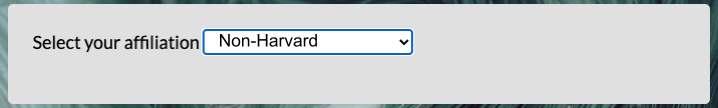Skip to content
Internal Harvard Users: Paying with a 33-digit code
- Please be sure that you have access to a Harvard 33-digit billing ID, as defined here.
- Submit your 3D STL files using this form: https://seas3d.xyz/stlv/
- Be sure to have your 33 digit code prior to starting the application
- Select the “Harvard (33 digit code)” option on the first page of the application:
Non-profit Institutions: Paying with a Purchase Order
- Submit your 3D STL files using this form: https://seas3d.xyz/stlv/
- Select the “Harvard Affiliate(P.O.)” option on the first page of the application:
- On the second page of the application be sure to upload your purchase order in the “supplementary files” field
External users: Paying with a Purchase Order
- Submit your 3D STL files using this form: https://seas3d.xyz/stlv/
- Select the “Non-Harvard” option on the first page of the application:
- On the second page of the application be sure to upload your purchase order in the “supplementary files” field